Updating Firmware
-
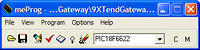
Updating Firmware: Open "melabs Programmer" on the start menu and then start the "melabs Programmer" program and you will see this screen
-
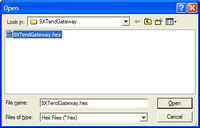
Updating Firmware: Open the 9XTendGateway.hex file sent to you by APRS World
-

Updating Firmware: With the programming connector insterted into the gateway board, apply side pressure so pins make contact with the board...
-

Updating Firmware: Programming connector for firmware updates
-

Updating Firmware: Closeup of in-circuit programming connector
